In blogger default templates there is link which names "Subscribe to Post (Atom)" which appear below every posts of blog. Sometimes it appears on the left side and sometime it appears at center. To click on this link a visitors can subscribes your RSS feeds. But there are many other ways to RSS feeds to give the opportunity to subscribe your blog RSS feeds.
There are many new blogger who didn't like this link. They wanted to make beautiful blog and remove this link. There are many other ways on share on internet to remove link. But i m going to easiest way to remove this link from your blog so lets started.
- Login to your blogger account.
- Click on template.
- Search this ]]></b:skin> by pressing Ctrl+f
- Insert the below code just above ]]></b:skin>
.feed-links { display:none !important; }
- Click on save button and you done it.
- Now goto your blog and Subscribe to Post (Atom) will no longer there.
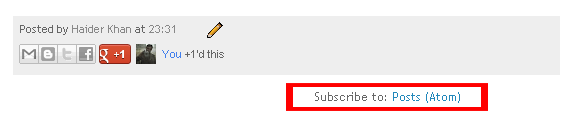










Tidak ada komentar:
Posting Komentar